4WD Maps App
Offline 4WD maps for exploring Australia using your iPhone or iPad without an Internet connection.
Utilise offline mapping and your device’s own in-built GPS receiver to see where you on detailed Hema maps, which feature roads, 4WD tracks, topographic information and points of interest to guide your travels off the beaten track.
"Hema's 4WD Maps app has the best maps for the 4X4 tourer." – Pat Callinan's 4X4 Adventures
“4WD Maps is an invaluable off-road navigation tool.” – Simon Christie, 4WD TV
App Features
- Offline maps (Internet not required)
- Designed for touring & 4x4
- Preloaded Hema maps
- Real-time GPS tracking*
- Drop waypoints
- Plan routes & record tracks
- Detailed navigation statistics
- Hema field-checked 4WD maps
- Australia-wide coverage
What's new?
- Updated maps from Hema including Cape York, Kimberley and Victorian High Country
- Simplified map management & map scale bar
- Easier to customise ‘Stats’ page
- Improved route planning
- Optimise route feature (online)
- Easier to cancel navigation mode
- Overlay Hide/Show setting
- Ability to save data across your devices (via Memory-Map)
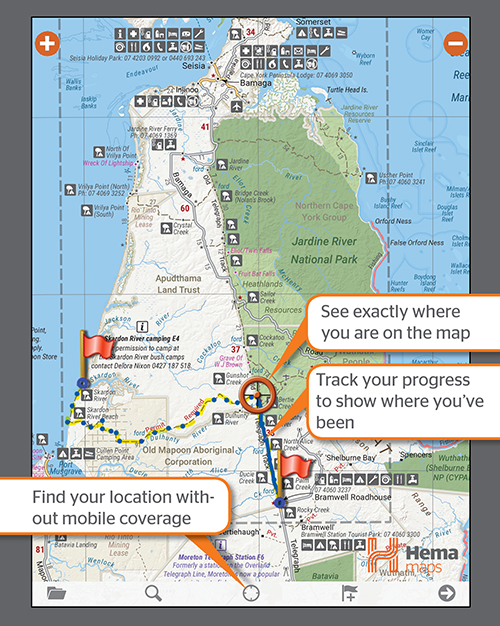 Navigate offline
Navigate offline
Explore off-road with ease, track your current location* and see where you've been without mobile coverage.
Find your location - by tapping the central icon on the Menu Bar, known as the GPS Lock Button.
Track in real time - by tapping the Flip Page arrow on the Menu Bar to reach the Flipside page, then tapping Start Logging.
Australia-wide map coverage - with readily accessible Hema field-checked 4WD maps. Simply tap the Maps folder icon on the Menu Bar, then More Maps, then All Maps On Device to access the full list.
Create tracklogs of your adventure - on a moving map display, all on preloaded Hema regional 4WD maps that are each field-checked to ensure accurate navigation exactly when it counts.
*You do not need a SIM Card installed or cellular coverage to utilise the GPS tracking functions on iPad for the app, though a WiFi+Cellular iPad is necessary to discover and track your location. A WiFi-only iPad does not contain the in-built GPS that a WiFi+Cellular iPad does, however external Bluetooth GPS receivers can be purchased for use with a WiFi-only iPad.
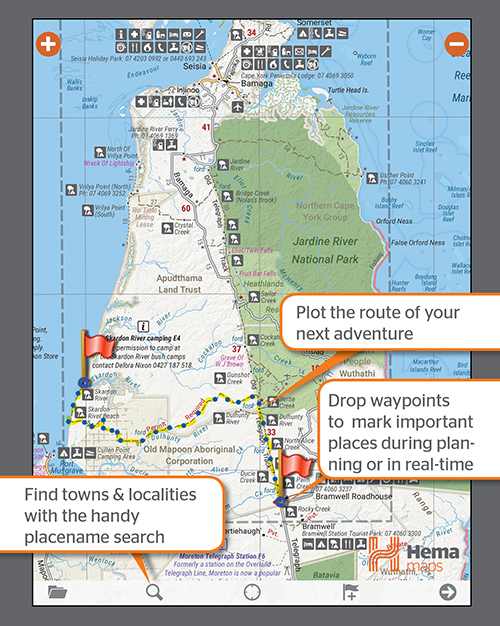 Plot your trip
Plot your trip
Plan your routes and mark important places with waypoints.
Drop waypoints - by tapping the Add Mark button on the Menu Bar while on the main page. From here it's simple to move, rename and edit the waypoint.
Plan routes - by creating a waypoint with the Add Mark button, tapping the menu (arrow) button attached to the waypoint, then selecting Create Route. After this point, each tap on the map will draw a line between the last point and the newest one.
Placename search - tap the magnifying glass Find Place button, then proceed to type in the town or locality name you’re searching for. By tapping on the result the app will automatically redirect the map to the selected location.
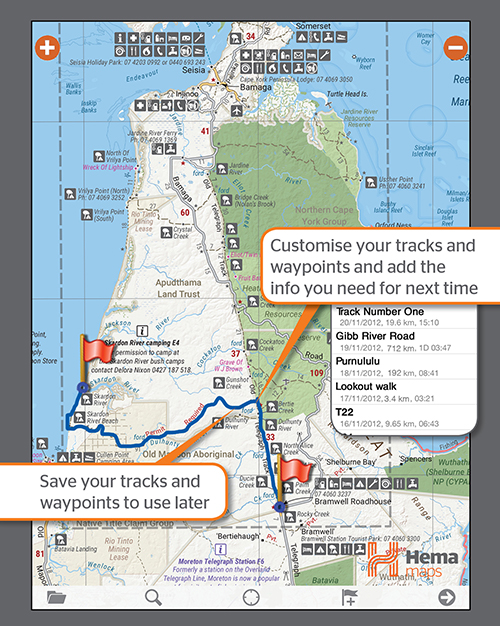 Record & save your tracks
Record & save your tracks
Track your progress to show where you have been and save your completed tracks to use or share later.
Record your trips - complete with a tracklog (breadcrumb trail) of where you went and the paths you followed.
Save tracks with information - that can be viewed in your list of saved Tracks, Routes and Marks. Name, add notes or customise the appearance of these items.
Share tracklogs & waypoints - on supported devices.
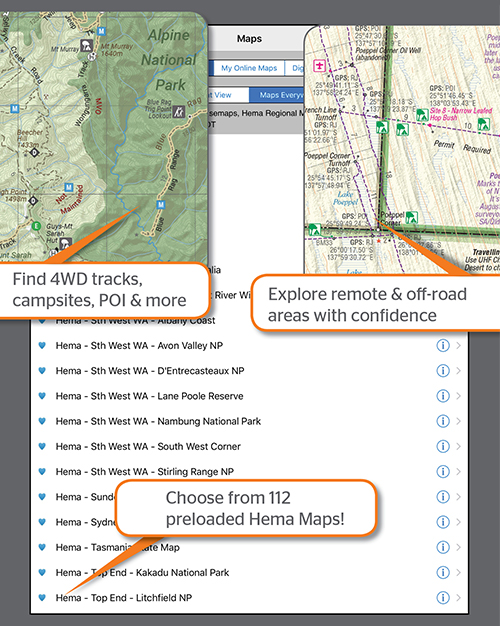 Access Hema's map collection
Access Hema's map collection
The app comes preloaded with a massive library of Hema touring and 4WD maps that covers all of Australia.
Discover major off-road destinations such as the Kimberley, Cape York, High Country Victoria, the Pilbara and Central Australia, in addition to lesser-known 4x4 and touring regions using base maps, state maps, regional maps and inset maps at varying scales. Backed by over 350,000km of roads and tracks mapped by the Hema Map Patrol, the Hema 4WD Maps app is a uniquely powerful tool for finding places to explore.
- Australia-wide coverage
- Made-for-touring mapping
- Camps, POI & facilities information
Simple zooming - the map will automatically roll-over to a more detailed map when you tap the Zoom In button, or a less detailed regional overview map when you tap the Zoom Out button.
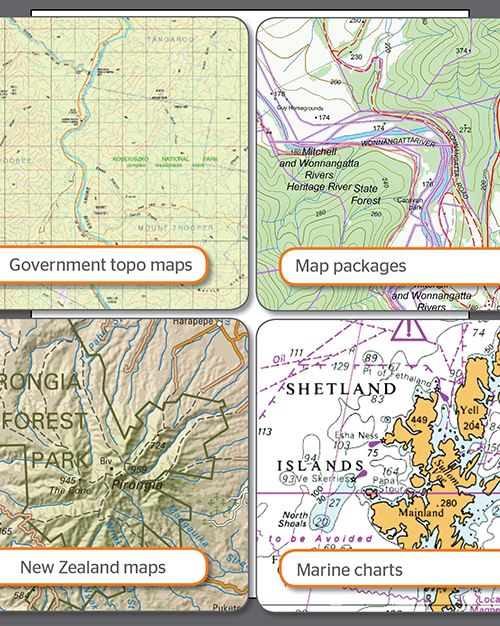 Download additional map sources
Download additional map sources
The Hema 4WD Maps app also gives you access to a wide range of additional map sources which are available for purchase via the Memory-Map Digital Map Shop.
Create your own account to view and download a variety of map types for different regions



0 comments